Getting started with BATS
Learn how to navigate BATS, manage tenants/investigators and initiate investigations using our proprietary bots.
Bot #13: Discovering Tumblers/Mixers
If an investigator suspects a wallet may be interacting with a Tumbler or Mixer, Bot 13 can verify the suspicions.
Sample Data: Coinspot BTC Wallet Address – 3FMBfwpysMedAdAwWRzXwwPneAowkbXE4j
Instructions:
- Navigate to the Upload tab under the investigated person’s profile.
- Click the Wallet tab.
- Enter the wallet address along with the blockchain type and wallet name.
- Navigate to the transactions page and review the To/From columns and confirm the appearances of mixers.
Bot #15: Identifying Missing Exchanges/Hot Wallets
Bot 15 makes it possible to identify the exchanges and hot wallets involved in cryptocurrency transactions using only the “to address” and basic metadata. The output adds valuable context to each transaction as well as a list of service providers that can be targeted for future subpoenas.
Sample Data: Adam.csv
Instructions:
- Navigate to the Upload tab under the investigated person’s profile.
- Upload the transaction CSV or Subpoena file.
- Click the blue tax calculation above the upload window. (May take a while to process, depending on the number of transactions)
- Once the calculation has confirmed completion, select the Blockchain Analysis link in the top navigation menu.
- Upload the transaction CSV or Subpoena file and wait a few minutes for the process to complete.
- The output matrix will display exchange names on both the from and to axes for any address the bot was able to identify.
- To view this in list form, click the transactions link in the top nav menu and verify the exchange names in each row.
Bot #16: Finding Transactions on the Bitcoin Blockchain
Bot 16 pulls transactional matches from the Bitcoin blockchain using only transactional metadata (like amount and timestamp). It returns full details about each transaction like transaction hash and to/from addresses. In instances where the bot is not able to identify just one match, a list of potential matches is returned.
Sample Data: Roy.csv
Instructions:
- Navigate to the Upload tab under the investigated person’s profile.
- Upload the transaction CSV or Subpoena file.
- Click the transactions in the top navigation menu.
- Peruse the transaction list and review the addresses and IDs that have been filled in. Exact matches will be marked with a purple dot. Rows that yield multiple potential matches will display the word “contenders” To review the full list of those contenders, click the link.